










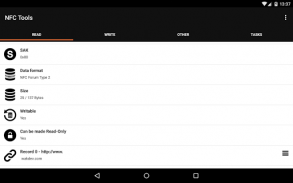
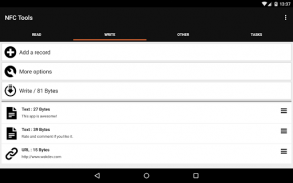
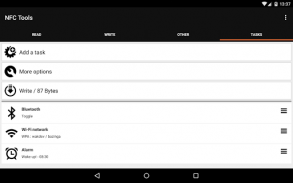
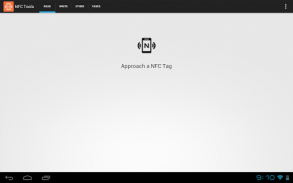
NFC Tools

Description of NFC Tools
এনএফসি টুলস এমন একটি অ্যাপ যা আপনাকে আপনার এনএফসি ট্যাগ এবং অন্যান্য সামঞ্জস্যপূর্ণ এনএফসি চিপগুলিতে পড়তে, লিখতে এবং প্রোগ্রাম করার অনুমতি দেয়।
সহজ এবং স্বজ্ঞাত, NFC সরঞ্জামগুলি আপনার NFC ট্যাগগুলিতে মানসম্মত তথ্য রেকর্ড করতে পারে যা যেকোনো NFC ডিভাইসের সাথে সামঞ্জস্যপূর্ণ হবে। উদাহরণস্বরূপ, আপনি সহজেই আপনার যোগাযোগের বিবরণ, একটি URL, একটি ফোন নম্বর, আপনার সামাজিক প্রোফাইল বা এমনকি একটি অবস্থান সংরক্ষণ করতে পারেন।
কিন্তু অ্যাপ্লিকেশনটি আরও এগিয়ে যায় এবং আপনাকে আপনার এনএফসি ট্যাগগুলিতে কর্মগুলি প্রোগ্রাম করার অনুমতি দেয় যাতে স্বয়ংক্রিয়ভাবে এমন কাজগুলি করা হয় যা একসময় বিরক্তিকর পুনরাবৃত্তিমূলক ছিল। ব্লুটুথ চালু করুন, একটি অ্যালার্ম সেট করুন, ভলিউম নিয়ন্ত্রণ করুন, একটি ওয়াইফাই নেটওয়ার্ক কনফিগারেশন শেয়ার করুন এবং আরও অনেক কিছু।
ঘুমানোর আগে আপনার NFC ট্যাগের সামনে আপনার ফোনের সাথে একটি সহজ গতি, এবং আপনার ফোনটি নীরবে চলে যাবে এবং পরের দিন সকালে আপনার অ্যালার্ম সেট হয়ে যাবে। খুব সুবিধাজনক, তাই না?
আপনার সর্বাধিক প্রযুক্তি-বুদ্ধিমানের জন্য, গিক্স, প্রিসেট ভেরিয়েবল, শর্ত এবং উন্নত কাজগুলিও উপলব্ধ রয়েছে যাতে আপনি আরও জটিল ক্রিয়া তৈরি করতে পারেন।
200 টিরও বেশি কাজ উপলব্ধ এবং অসংখ্য সংমিশ্রনের মাধ্যমে আপনার জীবনকে সহজ করুন।
"পড়ুন" ট্যাবে একটি এনএফসি চিপের কাছে আপনার ডিভাইস পাস করা আপনাকে ডেটা দেখতে দেয় যেমন:
- প্রস্তুতকারক এবং ট্যাগের ধরন (যেমন: Mifare Ultralight, NTAG215)।
- ট্যাগের ক্রমিক সংখ্যা (যেমন: 04: 85: c8: 5a: 40: 2b: 80)।
- কোন প্রযুক্তিগুলি উপলব্ধ এবং ট্যাগের মান (যেমন: NFC A, NFC ফোরাম টাইপ 2)।
- আকার এবং মেমরি সম্পর্কে তথ্য।
- যদি ট্যাগটি লেখা যায় বা লক করা থাকে।
- এবং সর্বশেষ কিন্তু কমপক্ষে নয়, ট্যাগটিতে থাকা সমস্ত ডেটা (NDEF রেকর্ড)।
"লিখুন" ট্যাব আপনাকে প্রমিত ডেটা রেকর্ড করতে দেয় যেমন:
- একটি সাধারণ পাঠ্য, একটি ওয়েবসাইটের একটি লিঙ্ক, ভিডিও, সামাজিক প্রোফাইল বা একটি অ্যাপ।
- একটি ইমেল, একটি ফোন নম্বর বা একটি পূর্বনির্ধারিত পাঠ্য বার্তা।
- একটি যোগাযোগের তথ্য বা একটি জরুরি যোগাযোগ।
- একটি ঠিকানা বা ভূ -অবস্থান।
- একটি ওয়াইফাই বা ব্লুটুথ কনফিগারেশন।
- এবং আরো।
লেখার ফাংশনটি আপনাকে যতটা ইচ্ছা ডেটা যোগ করতে দেয়, এইভাবে আপনি আপনার ট্যাগে প্রচুর পরিমাণে তথ্য রেকর্ড করতে পারেন।
অন্যান্য বৈশিষ্ট্যগুলি "অন্যান্য" ট্যাবের অধীনে উপলব্ধ, যেমন অনুলিপি করা, মুছে ফেলা এবং পাসওয়ার্ড আপনার NFC ট্যাগ রক্ষা করে।
যে কাজগুলি আপনাকে আপনার ফোনকে স্বয়ংক্রিয় করার অনুমতি দেয় তা "টাস্ক" ট্যাবের অধীনে এবং শ্রেণীবদ্ধ করা হয়।
এখানে উপলব্ধ ক্রিয়াগুলির কয়েকটি উদাহরণ দেওয়া হল:
- আপনার ব্লুটুথ সক্রিয়, নিষ্ক্রিয় বা টগল করুন।
- নীরব, কম্পন বা স্বাভাবিকের জন্য একটি সাউন্ড প্রোফাইল কনফিগার করুন।
- আপনার পর্দার উজ্জ্বলতা পরিবর্তন করুন।
- ভলিউম লেভেল সেট করুন (যেমন আপনার অ্যালার্ম, নোটিফিকেশন বা রিং ভলিউম)।
- একটি টাইমার বা একটি অ্যালার্ম সেট করুন
- আপনার ক্যালেন্ডারে একটি ইভেন্ট সন্নিবেশ করান।
- একটি অ্যাপ বা একটি ইউআরএল / ইউআরআই চালু করুন।
- একটি পাঠ্য বার্তা পাঠান বা কাউকে ডায়াল করুন।
- পাঠ্য থেকে বক্তৃতা সহ একটি পাঠ জোরে পড়ুন।
- একটি ওয়াইফাই নেটওয়ার্ক কনফিগার করুন।
- এবং আরো।
এনএফসি সরঞ্জামগুলি নিম্নলিখিত এনএফসি ট্যাগ দিয়ে পরীক্ষা করা হয়েছে:
- NTAG 203, 210, 210u, 212, 213, 213TT, 215, 216, 413 DNA, 424 DNA।
- আল্ট্রালাইট, আল্ট্রালাইট সি, আল্ট্রালাইট ইভি 1।
-আইকোড SLI, SLI-S, SLIX, SLIX-S, SLIX-L, SLIX2, DNA।
- DESFire EV1, EV2, EV3, LIGHT।
- ST25TV, ST25TA, STLRI2K।
- এবং Mifare ক্লাসিক, ফেলিকা, পোখরাজ, EM4x3x।
যদি আপনার কোন সমস্যা হয়, আমাদের সাথে যোগাযোগ করতে দ্বিধা করবেন না, আমরা আপনাকে সাহায্য করতে পেরে খুশি হব।
মন্তব্য:
- একটি এনএফসি সামঞ্জস্যপূর্ণ ডিভাইস প্রয়োজন।
- কাজ সম্পাদন করার জন্য, আপনার বিনামূল্যে অ্যাপ্লিকেশন প্রয়োজন: NFC টাস্ক।





























